Dear Planzone administrators !
You lose time dealing with minor problems related to tasks, activities, etc.. that accumulate within your projects, eg: the date of a sub-activity must not be earlier than the date of the project itself. From now on, every change made to a date becomes a voluntary action.
In the same problem-solving spirit, we present to you the new improvements to Planzone, including the latest, PDF printing. (Note: this could also be useful for users.)
Selecting another user's desktop
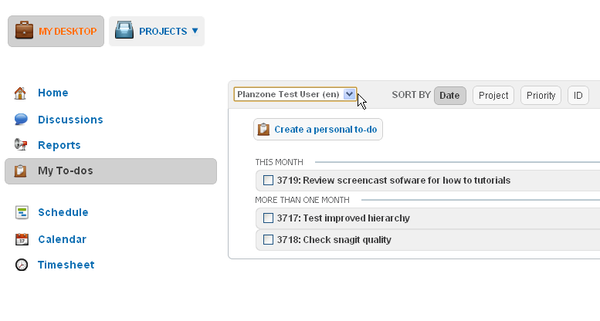
A useful, new function for administrators: the section"My Desktop" for each user (Tasks, Schedule, Calendar, Reports and timesheets) is now available. A selector at the top of each page allows you to select the user you want to consult with your office.
Authors and creation dates for tasks and activities
You can see when and by whom a task or activity was created.
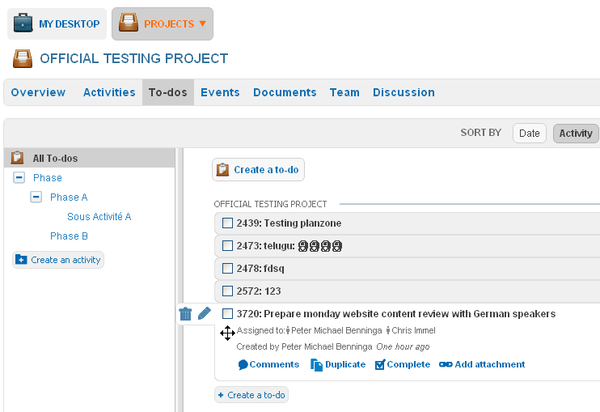
Identification of Todo's
A unique identifier (ID) is now associated to each todo.
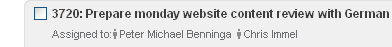
The ID allows faster communication related to a task by not having to stipulate the given name (using the assigned number). This option is enabled by default.
You can also disable this option at any time.
Protection of dates
A change of dates in a project is apt to cause errors that may have significant impact on the overall project. Repairing these errors can sometimes be complicated and tedious. Our new, more accurate protection device avoids errors during changes in dates. In addition, an alert it set to warn you immediately if an error occurs.
Here are details of the changes:
1. The date of the “parent” activity does not change if the date of the "child" activity is selected earlier than the latter.
2. However, if one attempts to define a date (for an activity, task, or milestone) after the date of completion of the project, Planzone alerts you and asks for confirmation.
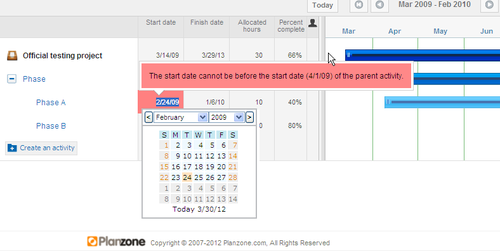
You have the choice between:
a) Align the date (of the activity, task or milestone) with the date of project completion.
b) Extend the project by aligning its end date with the new date (of the activity, task, or milestone).
c) Cancel.
3. It is impossible to define a date (for an activity, task, or milestone) prior to the commencement of the project.
In this way every change made to a date becomes a voluntary action and can not be erroneously introduced.
Move entities between projects
You can move activities, tasks and milestones from one project to another.
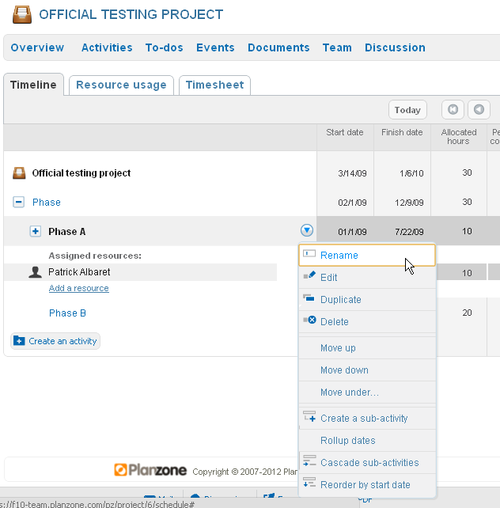
This should help you handle situations where, for example, an activity becomes so important that it deserves to be a project in itself.
Other changes to the tasks
You can make changes to completed tasks (including the date of completion)
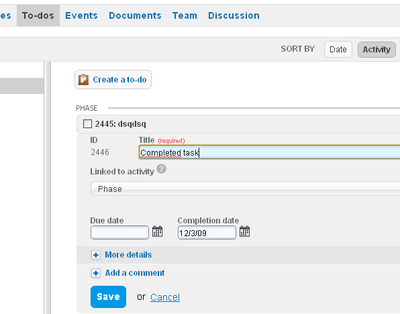
When assigned a task, an employee can check it as finished when he/she believes it is completed.
The administrator can now uncheck if he / she finds that is not completed.
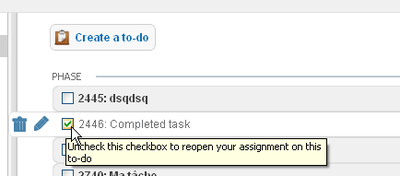
Project History

We have made the details of changes to project activities more precise.
Who? When? What? is the information needed to understand the content of past actions.
Print / PDF

Each important page can now be converted into PDF format for printing, mailing, archiving, etc. .... Simply click on "Print / PDF" in the taskbar at the bottom of the screen.
As always we thank you for your suggestions and we are constantly working to improve Planzone's software. We hope these changes are helpful.
Feel free to give us your impressions under "Comments" or contact our support team by email: support@planzone.com.
Your Planzone team.